How to do usability testing for mobile application
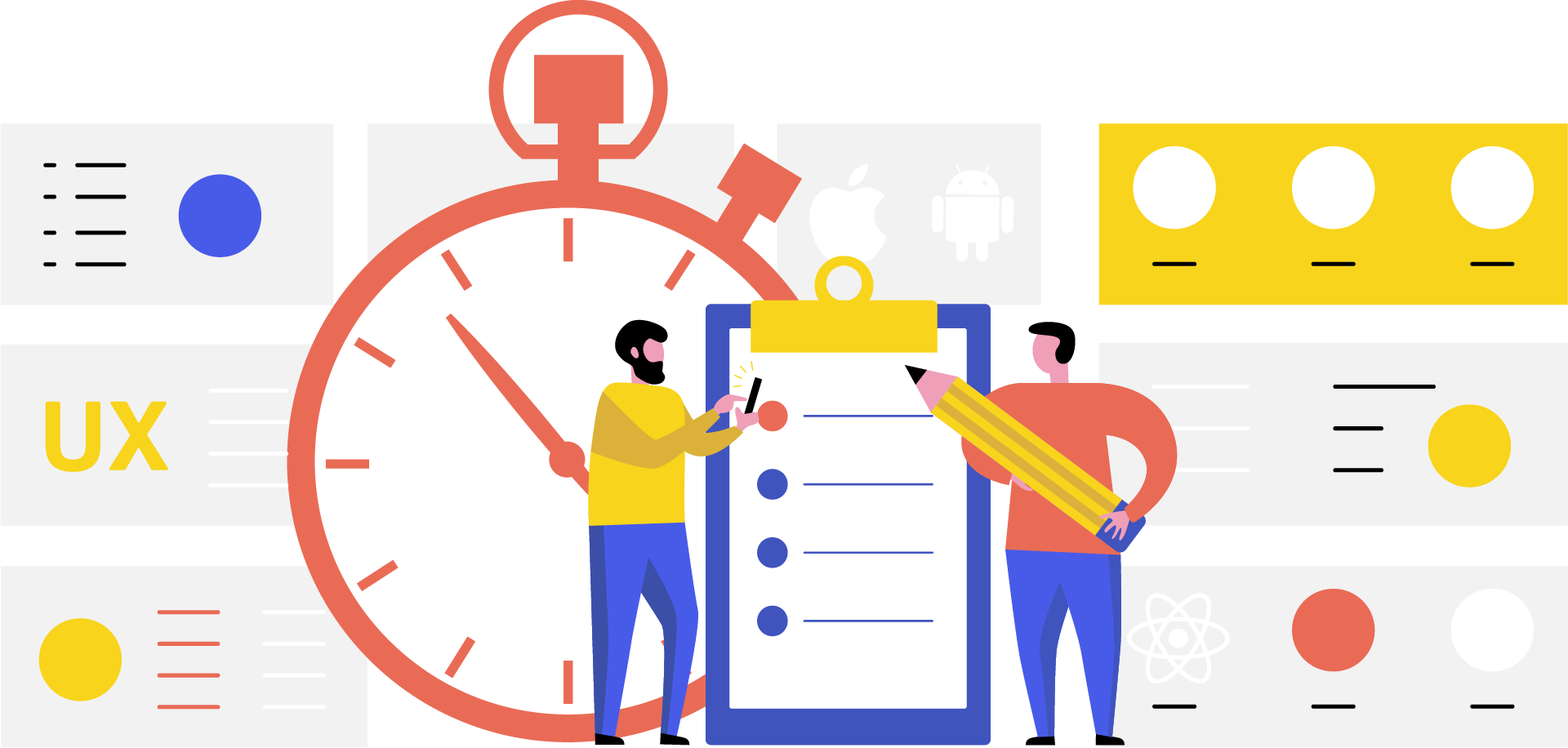
It is a rather common problem that many entrepreneurs, as well as engineers, do not pay enough attention to usability testing. The customer-oriented approach to software development requires adding this stage to your processes or even engage. UX design companies are often engaged in this mater. It may take resources but the investment will be undoubtedly worth it. Let’s find out more about usability testing for mobile applications.
Is the Mobile Application Usability Test Really Important?
A few weeks ago, attending a well-known mobile development event, we had a great discussion with another development agency. Those guys tried to prove that there was no real sense in usability testing and, anyway, the real users would test the app and report any bugs or issues. So they simply don’t have a QA team, and they don’t believe in the importance of usability testing: they deliver a good code and this is it.

A particular role here belongs to usability testing for mobile applications. Usability highlights the quality of user experience when using an app. It provides the details on how the user interacts with the solution. It answers the question of whether people enjoy it or not. Finally, usability testing is a way to get qualitative and quantitative data about usability issues.
Qualitative data includes measuring expressions, movements, behavior, body language, eye movements, etc. The qualitative method is the analysis of metrics and statistics. What is meant here is the time spent using the app, the number of downloads, etc.
Testing of mobile applications is highly important for both entrepreneurs and users. Let’s discover the reasons:
| Benefits for Real Users | Benefits for Business Owners |
|---|---|
|
|
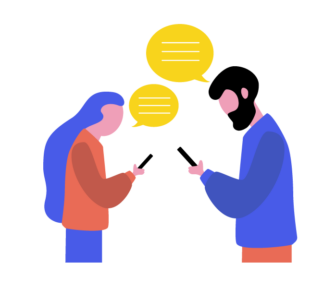
- There are more than 3.8 million mobile apps on Google Play;
- The number of downloads is over 258 billion;
- The mobile app industry revenue is expected to grow to $190 billion by 2020;
- 90% of smartphone users spend time on their devices solely using apps.
As you can see, the numbers are impressive. And with all that, this technique is one of the simplest and the most efficient ways to improve your business, so why not implement usability testing for mobile application?
Blueprint of Mobile Application Usability Testing Plan
Let’s clarify some of the details before proceeding with the usability test plan: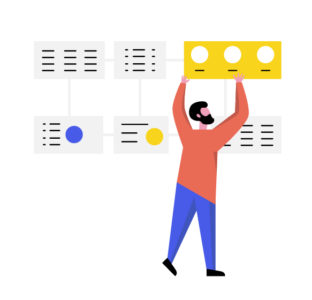
- This is a complete guide, so you may be familiar with some of the following steps. However, every single one of them is important.
- You may skip any step or repeat some of them a couple of times. The point is to improve the process and make it seamless.
- This information is all you need to start the usability testing session and upgrade your skills and apps.
As you know, mobile devices differ from laptops or PCs because of their small screen size and performance capabilities. It is not surprising that a smartphone is not as powerful as a Mac or HP, especially the recent models. But each mobile device has won the favor of its audience. People grow their businesses on mobile devices; people raise capitals on them. But all of that is impossible without proper planning of usability testing.
Each usability test must have an objective, tasks, documentation, participants and method. You can organize the blueprint any way you want. Here, you are free to use format, colors, focus, etc. The crucial thing is to take into account all vital components and keep in mind (and on the blueprint) each task that needs to be done.
5 Steps of Mobile Application Usability Testing
When conducting usability testing, you need to simply follow 5 easy steps. Each of them answers specific questions and describes precisely what to do for the best result.
Step 1: Defining the Objectives
This stage requires detailed conversations and discussions. You need to get together with your development team in order to:
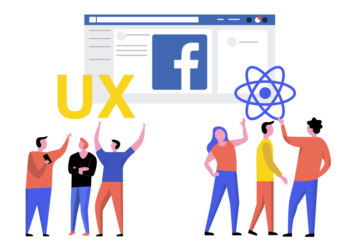
- Create the roadmap;
- Define the target audience;
- Conduct research and find the most popular competing apps;
- Create a forecast;
- Estimate the project.
No matter if you are a software engineer or a product owner, you should be ready to discuss every single detail, analyze what you know and what you would like to know. Only after you have a clear vision of the future product can you define the objectives and goals. Do not forget to prioritize them and decide on measurement methods.
Step 2: Set up the Tasks to Perform
The test user, or your quality assurance engineer, should take several steps to make sure everything is fine. So you need to choose the tasks accurately and organize them in a way of test scenarios. Each scenario has to reflect what the real user is going to do with the app. And each action should be:
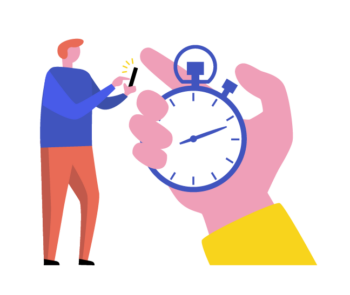
- Realistic;
- Understandable;
- Ordered in a sequence;
- Bound to others.
While the QA is running the test, you need to measure the performance. Each step should take up to 3 seconds, no more. The longer the response is, the fewer downloads your app will have.
Step 3: Create Test Documentation

Besides, you need a post-test questionnaire. Create a set of questions that will help you understand what users think about your app. Keep the questions short, simple and clear. Each test is a precious source of information you can use for product improvement.
Step 4: Choose the Test Participants
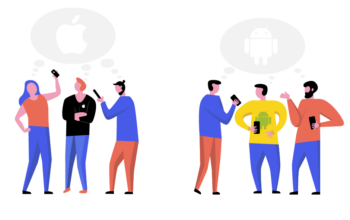
Testing mobile applications in terms of usability is a user-oriented approach, so the participation of real users is required. Your preparations, as well as the process itself, may take time and resources, but do not forget that the more effort and attention you devote to this task, the better results you will get.
You cannot create similar conditions for all the users, but you can identify the conditions that will help you to reveal the app’s weaknesses. For example, you can divide the users into groups depending on what device they use. Or, you can require that each participant uses the app no less than three months before presenting the results. It all depends on the app’s goal, so take another look at Step 1.
The participants should embody your target audience. So, if you work on a mobile game you better offer participation to teenagers than seniors. Or, if it is a budget planning app, it makes more sense to track the experience of adults than 10-year-olds.
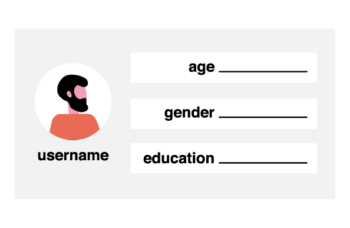
An effective method here is designing user personas. That means that you, together with your team and partners, need to define what type of people will be using your app. Define their gender, age, marital status, education, lifestyle, personal qualities to get the most accurate results.
Take note that security matters. You have to guarantee the highest level of data protection. Confidential usage is an essential detail. If there are some compensation terms, or you require that the participants sign a special form, the security is even more important.
There is also an option to outsource the usability testing for mobile application.
Step 5. Run the Mobile Application Usability Testing
There are 2 ways to conduct testing:
- In laboratory conditions,
- Remotely.
Both of them are suitable as we are talking about software development and mobile apps that can be used anywhere in the world. However, running the test at the office gives you the possibility to control it completely. Laboratory testing allows observing participants’ behavior, reactions, impressions and actions.
Laboratory-based usability testing consists of the following stages:

- Welcoming official part;
- Initial interview;
- Performing the tasks;
- Questionnaire session;
- Debriefing.
The advantage of remote testing is that you don’t have to invite the participants to your company. You save your and your colleagues’ time, as there is no need to monitor the users. Remote testing does not have defined stages. It can be conducted anytime, from anywhere.
What Do You Need for a Mobile Application Usability Test?
The answer to this question depends on which method of testing you choose. If remote testing is a better option for you, you don’t need any extra equipment to get the results. The users simply browse your app on their smartphones and present reports. And if laboratory testing seems a more suitable way, two kinds of equipment are required:
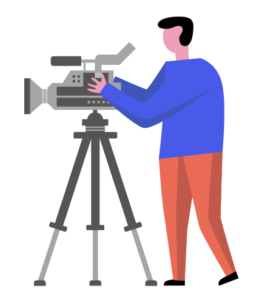
Camera or Web Camera
Use it to capture the user’s behavior and gestures. You can pick either a fixed-position or dynamic camera.
Recording Program
Special software is needed to project the process to the observer in real-time and record it.
A special role belongs to the test venue and the facilitator. If users visit your office to take part in testing, organize a room for them, take care of light and noise insulation. Users’ comfort means a lot for testing as well. You also need to appoint the responsible person to ensure that everything goes well and everyone performs the needed actions.
Final Thoughts
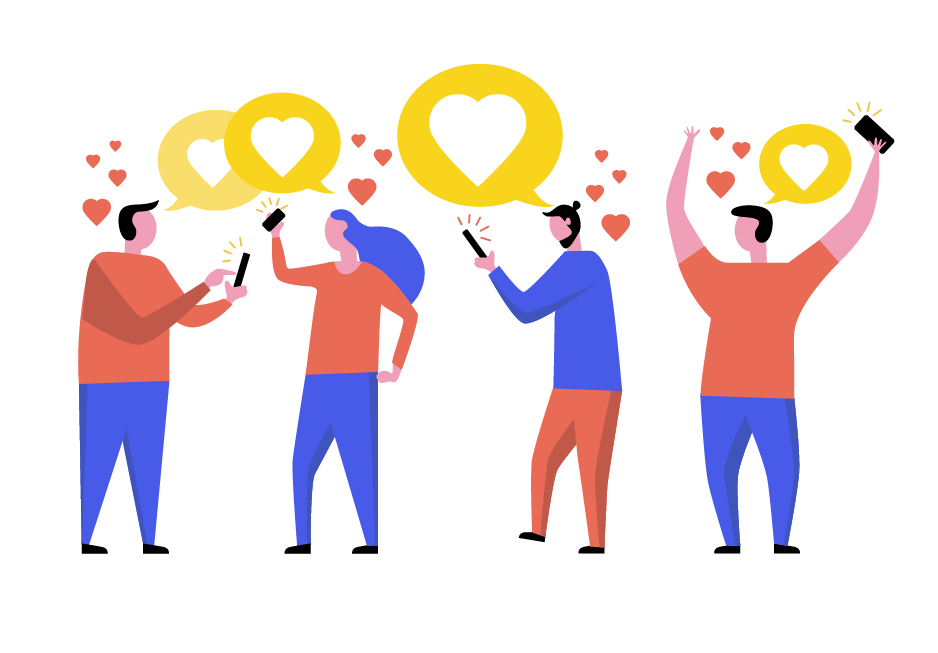
Usability testing is your chance to understand potential users. With this simple method, you can discover their needs, wishes, and desires. And the sooner you open the curtain to the great world of usability, the faster you’ll cater to the users’ wishes and outdrive the competitors.
The process is time-consuming, but it’s also your savior. The analysis is hard, but it’s worth it. From the moment you start implementing those techniques, you’ll understand their value. Success is a capricious creature; it may pass by and never come back. Don’t let it happen: test your app’s usability!



